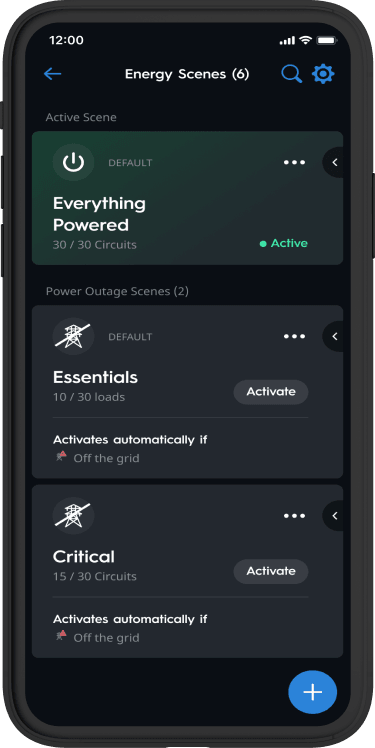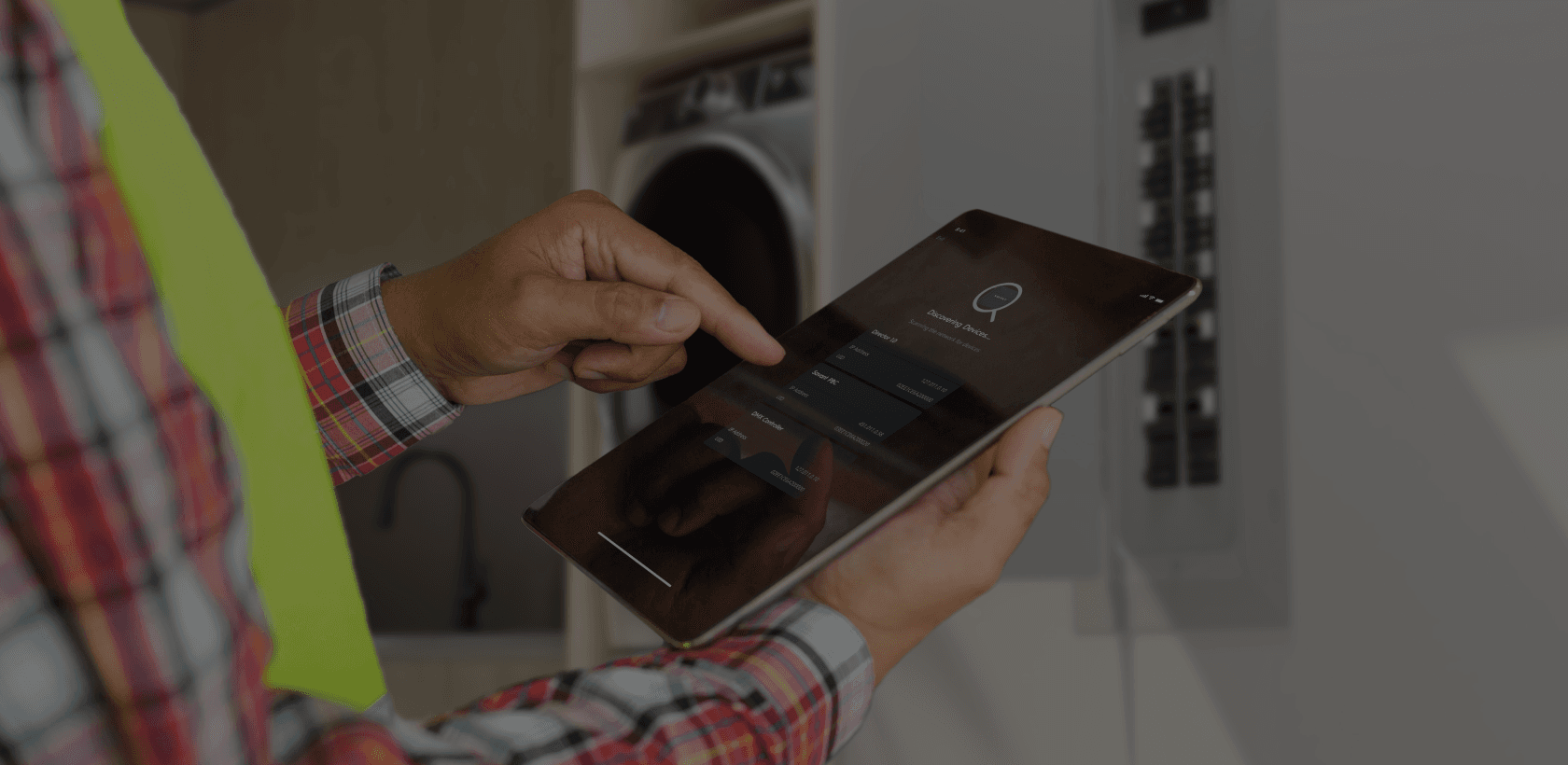
INSTALLING SAVANT POWER SYSTEM
Exceed customer expectations with less time on site

DESIGNED WITH PROFESSIONAL INSTALLERS IN MIND
The Savant Power System is engineered for simple efficient installation, but the work requires a licensed electrician. All wiring is straightforward, and optional on-device setup allows circuit naming to be done before a network is present. The remainder of the setup process for all components is completed through the intuitive Savant Power & Light app.
PANEL COMPATABILITY
Savant works closely with the best in the business. From circuit breaker panels to batteries, generators and inverters, you can trust our partners to deliver the best of the best. Savant Power Modules are designed to work with electrical distribution panels from all major manufacturers.
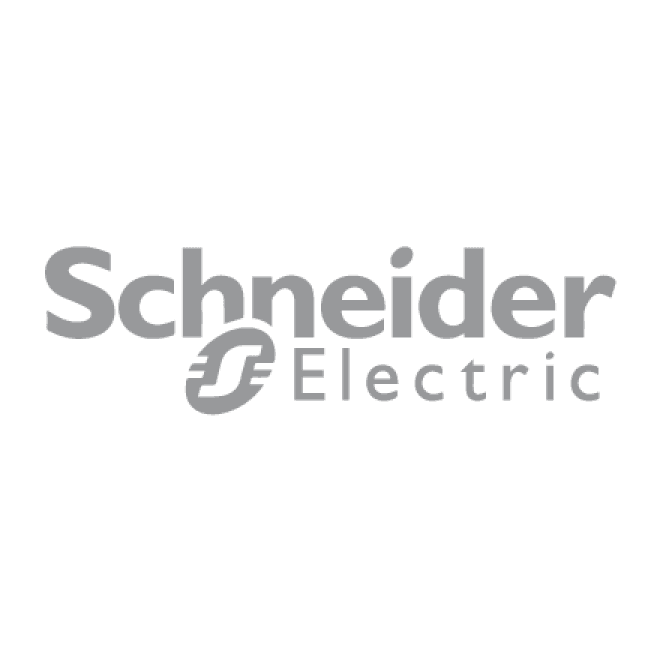


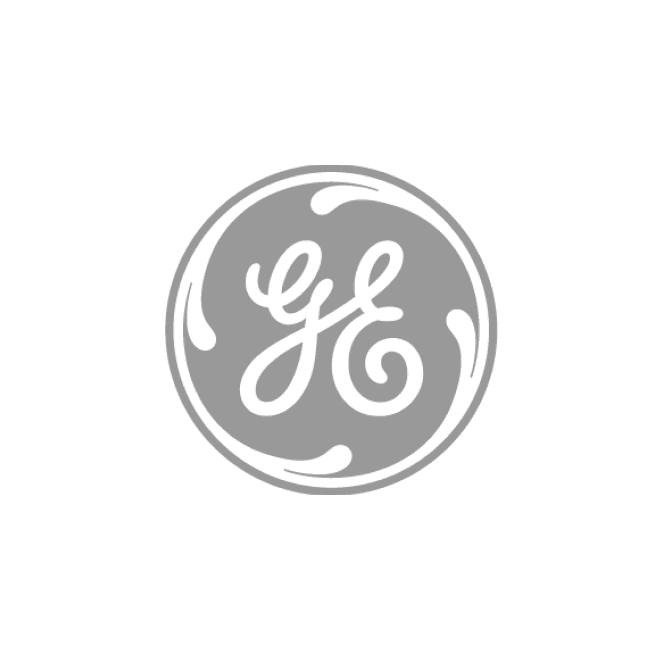

FEATURE BENEFITS
Single and 3-phase compatibility
Control of any circuit 15A or greater
Bluetooth communication eliminates the need for low voltage wiring
Quick on-device circuit naming and setup
Supports monitoring and management of all electrical loads, including appliances and lighting
Supports energy optimization and helps balance utility time-of-use rates
For ease of installation, modules are available in choice of pigtail or plug-on neutral

On device setup
Setup of a new system can be done using the built-in user interface on the Savant Power Module. Each module can be installed, named, and paired by the electrical contractor even before the network is present. Once a network is available, the Savant Power & Light app allows for group/panel pairing and configuration of advanced settings and features.
Creature comforts
Savant Power System is designed for flexibility, with the needs of professional installers in mind. No matter the size or complexity of the job, each installation feature focuses around maximum customization while retaining ease-of-use.
SAVANT POWER & LIGHT
Configuring a Savant Power System with the Savant Power & Light app is as easy as 1-2-3
1. PANEL DESIGN

Match the physical installation of Power Modules in the Power & Light app's virtual panel and pair them all with one tap.
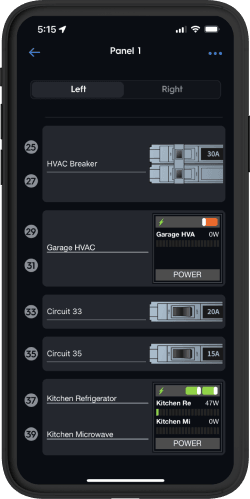
2. Backup Power
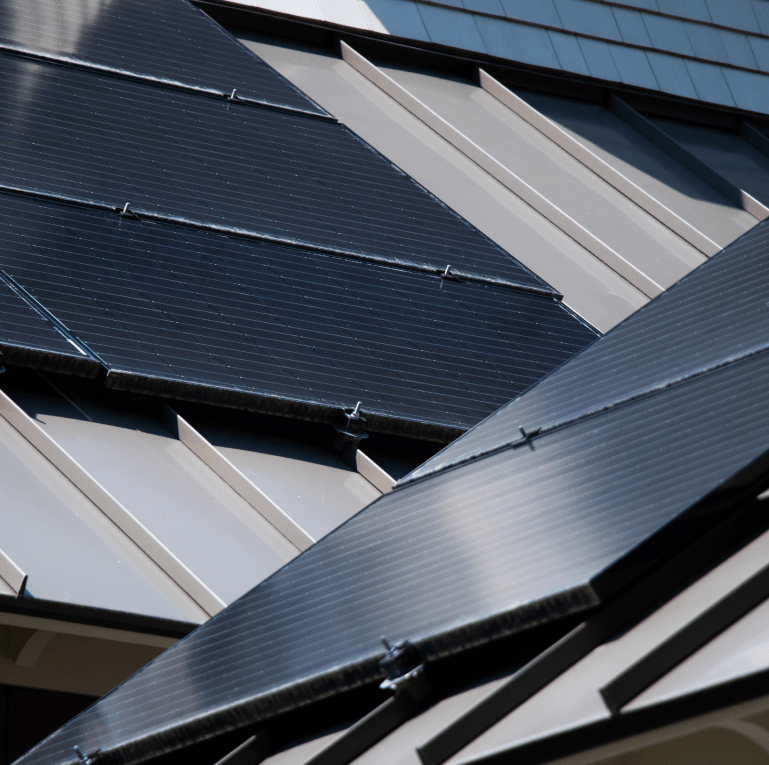
Configuring a microgrid, battery, or generator? Just select your power source and settings to back up any panel.
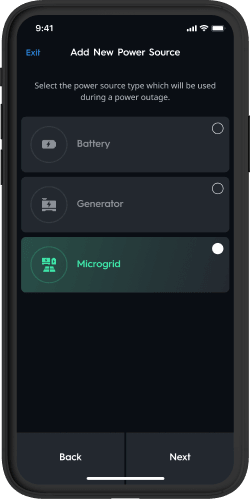
3. CREATE ENERGY SCENES
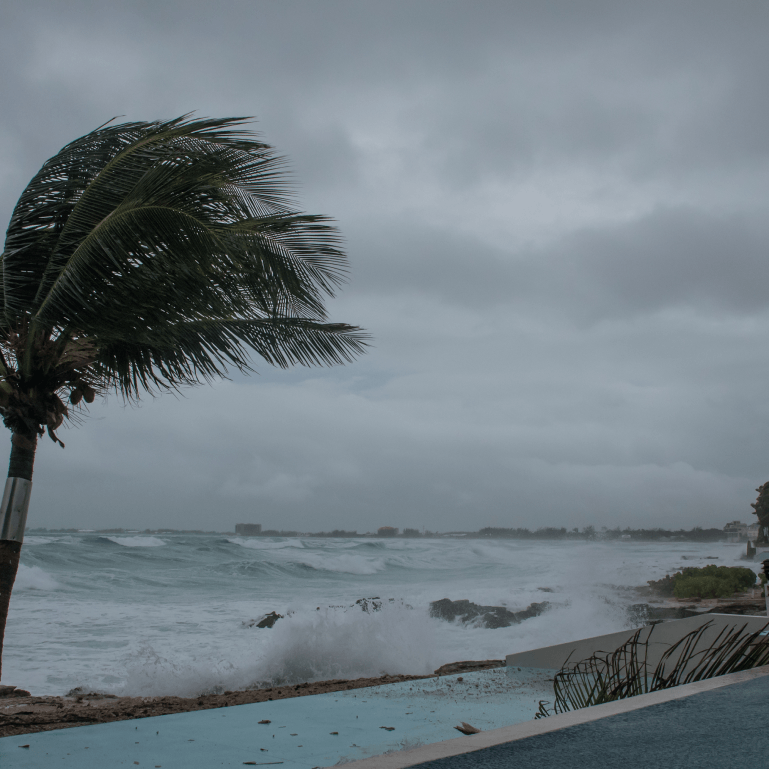
Create Energy Scenes to manage channel circuit availability based on grid status, power source status, or time and date.